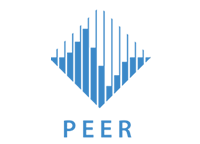OpenSees Navigator is available in a content-obscured form called P-code. Using these files you can run OpenSees Navigator inside Matlab the same way you run M-code. We distribute the software in this format instead of open-source so that we have better control over software maintenance. P-code files are designed to be independent of the Matlab release under which they were created and the Matlab release in which they are used. Please follow the instructions below to install and run OpenSees Navigator inside Matlab. You can run the P-Code inside Matlab on Windows, Mac, or Unix systems.
Installation Instructions:
- To download OpenSees Navigator please register first, if you have not done so yet.
- Log in and download the OpenSeesNavigator zip file containing the P-code.
- Unzip the files in any directory.
- Start Matlab and choose “Set Path…” from the file menu.
- Click on “Add with Subfolders…” and choose the directory where you unzipped the files in step 3.
- Click on “Save” and close the “Set Path” window.
- Finally, type OpenSeesNavigator in the Matlab command window to start the program.